Windows explorer has stopped working..ဆိုျပီးေတာ့.........
ေျဖရွင္းနည္းကေတာ့ ႏွစ္နည္းရွိတယ္.......
က်ြန္ေတာ္ပထမနည္းျဖစ္တဲ့.Registry Editor ကေန ေျဖရွင္းနည္းကိုေျပာျပေပးသြားပါ့မယ္........
ၤ
Registry ထဲမွာ ၀င္ျပင္မွာဆိုေတာ့ ..Window+R ကိုႏွိပ္ျပီး. regedit ကိုရိုက္ျပီး Enter ေခါက္လိုက္ပါ..
Editor ေပၚလာရင္ေတာ့ HKEY_LOCAL_MACHINE ကိုသြားပါ...
က်ြန္ေတာ္ ျမွားျပထားတဲ့ အတိုင္း အဆင့္ဆင့္သြားလိုက္ေနာ္...
HKEY_LOCAL_MACHINE >>>Software>>>>Microsoft>>>>Window
Window ေအာက္က Current Version.....ေနာက္...Explorer...........
Explorer ေအာက္က Browser Helper Objects ကို
Right Click ႏွိပ္ျပီး Delete ကိုႏွိပ္လိုက္ပါ။
ျပီးရင္ Yes....... Okie Dokie ေပ့ါဗ်ာ......
ျပီးရင္ စက္ကို Restart တစ္ေခါက္ခ်ေပးလိုက္......
အဲ့ဒီ Box ၾကီး ေတြ႕ခ်င္ပါတယ္ဆိုတာေတာင္ မေတြ႕ရဘူး.... :)
Thursday, 11 April 2013
For Window explorer has stop working
Powered by Blogger.


















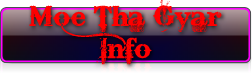





0 comments:
Post a Comment